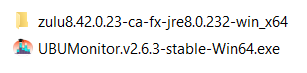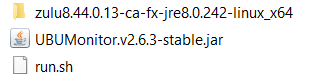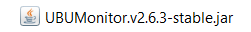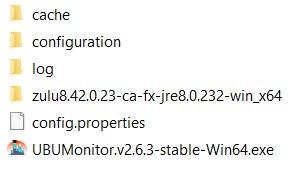Appendix. File structure¶
Below is the typical file structure of UBUMonitor.
Initial Content¶
If the portable version is installed, unzipping creates a directory:
UBUMonitor.v2.6.3-stable-Win64-Portableon Windows 64 bits.UBUMonitor.v2.6.3-stable-Win32-Portableon 32-bit Windows.UBUMonitor.v2.6.3-stable-Linux64-Portableon GNU/Linux 64-bit.
In the directory created, we will have the following content in Windows (32-bit content is equivalent):
While in GNU/Linux we will have the following content:
If the Java executable version is installed with .jar we will have the following content:
File and directory structure¶
After starting the application, downloading some courses and changing the default configuration, we will find the following directories and additional files (e.g. in Windows).
The config.properties file stores user-customized startup options (e.g. Remember user, Remember host, etc.)
On the other hand, the following directories are created:
- cache: contains the local cache of the files with the data of the downloaded courses.
- configuration: stores the application configuration for the host, user and particular subject.
- log: directory where are generated the log files of the application. These files contain the execution and error logs that occur internally in the application. They are useful to forward them to the developers to correct possible errors or bugs that occur in the application.
The cache directory is organized on a first level by host and on a second level by user. In this directory one file is stored for each downloaded subject (e.g. Psychology in Cinema (Art and Media)-62). The configuration directory is organized in the same way.
This directory structure allows access to different Moodle servers from UBUMonitor, avoiding collisions in the case of matching user or course names.
VERY IMPORTANT: Portable versions include a directory with its own JRE distribution (e.g. zulu8.42.0.23-ca-fx-jre8.0.232-win_x64, zulu8.44.0.13-ca-fx-jre8.0.242-linux_x64, etc.) This directory must not be changed.